What’s New Sybiz Visipay 25.10

Important Information
Minimum supported version of Microsoft SQL Server
The minimum supported versions of Microsoft SQL Server for Sybiz Vision 25 is 2017 (the same as the previous two versions). These compatibility levels are enforced with a message displaying on upgrade to version 23.00+ if the user’s minimum requirements fall outside of this scope prior to the database being upgraded.
We recommend that anyone upgrading their Microsoft SQL Server upgrades to the latest version available at the time, rather than to the minimum supported version, for not only greater longevity but also better performance capabilities.
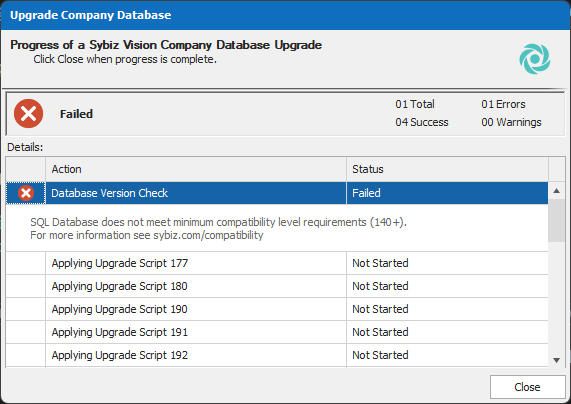
Native support for ARM Processors
Take advantage of the faster, less resource-hungry ARM processors from Sybiz Visipay 25.01.
Web API requires upgrading
Web API requires upgrading to the latest version (3.00) when upgrading Sybiz Visipay 25.00 due to new security restrictions in place and other technology updates.
Operating system compatibility
Certain older operating systems (Microsoft Windows XP, some versions of Microsoft Windows Vista and Microsoft Server 2003), Microsoft SQL Server (2008, 2008R2, 2012, 2016), and Microsoft Windows Server 2012 are not compatible with Sybiz 25.00 — if uncertain consult your Authorised Business Partner prior to upgrading. Microsoft Windows 11 is supported for Sybiz 25.00 with compatibility extending to some other later versions of Sybiz solutions.
25.10
Earnings pay item no longer created in new databases
Previously a new database would create a Normal Pay pay item but that is now no longer the case. Certain default data such as a department and staff type are still created to aid in the set up of employee records. As always, default data should be checked and modified before use.
Web API requires upgrading
Web API requires upgrading to the latest version (3.00) when upgrading to Sybiz Vision 25.10 due to technology updates.
DevExpress upgrade
Version 25.10 of Sybiz Vision utilises DevExpress version 24.1.12.
New Features
Better performance in Sybiz Visipay 25
Significant re-engineering has been undertaken in Version 25.00 to introduce a 64-bit version of Sybiz Visipay. This enables the payroll software to utilise more available memory providing a more robust and quicker performance with large data and complex batch calculations. Users who are already running a modern version of Sybiz Vision can expect a seamless transition to the newest version of Visipay.
Stronger estimation of future leave balances
When an employee applies for leave, there is an additional field to make it easier for the employee to understand their estimated leave balance when they have applied for leave far into the future. (CR2404-3557)
Mobile app upgrades
In the ESS mobile app, the leave types displayed are filtered to only what is relevant to staff type. (CR2408-3964)
25.10
Preparation for STP2 reporting extensions (Australia)
An Ordinary Time Earnings (OTE) option has been added to earnings and allowances. Upon upgrade, pay items that are set to Superannuation Guarantee: Does Apply will be flagged as Ordinary Time Earnings. It is important to review all pay items to ensure this is the desired setting. An earning item that doesn't apply super cannot be configured as OTE. This new check box is in advance of the prospective implementation of Payday Super; changes to the data reported in STP2 will occur beyond the 2025/26 financial year. (CR2410-4115)
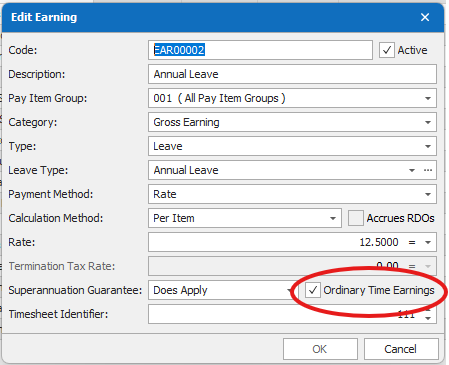
Enhancements
Added support when creating or connecting to an SQL server to support encryption options. The default settings have not changed. (CR2405-3573)
Working with a large number of documents or a high volume of data will no longer trigger an out of memory issue. (CR2407-3898)
STP2 Reconciliation report will only show active employees who were paid within the financial year. (CR2406-3792)
The STP2 Reconciliation report can be used in report sets. (CR2406-3769)
25.10
Reminders will now be responsive to the employees pay processing start and end date, not just the processing date. (CR2405-3564)
Archived employees are excluded from employee selection for STP2 Zero Update Events. (CR2411-4141)
When the superannuation monthly minimum pay is set to $0, no monthly catch up calculation is performed. If any other value is present, then the previous behaviour will apply irrespective of country. (CR2501-4297)
New banks have been added to database creation and on database upgrade for Papua New Guinea customers (CR2501-4300)
All HRM dialogues, including notes & reminders, allow for resizing, maximisation, and saving of size and location (CR2501-4329)
Available financial years include the previous financial year and 9 additional years for Lump Sum E pay items (CR2503-4497)
Fixes & Improvements
25.10
- “Casual or Part-Time” staff type option has no impact on the calculation for Employees under 18 years are not entitled to super in weeks in which they work less than 30 hours.” The marker remains for reporting and analytic purposes (CR2501-4334)
- Paid Parental Leave, Workers Compensation, and Ancillary and Defence Leave payment types created on new database; created on database upgrade if not present (CR2504-4589)
- Other improvements and bug fixes: CR2501-4315, CR2504-4593, CR2505-4684, CR2505-4685, CR2506-4715
25.01
- Minor fixes and improvements.
25.00
- When linking to a Windows user in a large domain with more than 1,000 records, more entries will be presented. (CR2406-3729)
- When running or designing custom reports, you will no longer be prompted to save changes at unexpected times. (CR2405-3591)
- The payment summary now outputs the expected income type for Working Holiday Makers. (CR 2405-3679)
- New tax rates and STSL for fiscal year 2024-25 have been updated. (CR2402-3070)
- When processing a pay and adding an earning, Visipay will no longer encounter an exception when navigating from a fixed leave payment type earning to a non-fixed leave payment type earning. (CR 2407-3811)
- The Payment Summary Reconciliation report will now include employees that are salary sacrifice only. (CR2407-3814)
- Numerous other improvements included in the release: CR2407-3894, CR2407-3826, CR2406-3793.
