What’s New Sybiz Visipay 20.00 - 20.10
Important Information
Upgrades to Microsoft.NET Framework
Version 20 of Sybiz Visipay utilises Microsoft.NET Framework version 4.6 and therefore some custom add-ons may require updating if upgrading from a version prior to 19.00. Older operating systems may also be required to download .NET updates prior to installation of Sybiz 20.
Operating system compatibility
Certain older operating systems (Microsoft Windows XP, some versions of Microsoft Windows Vista and Microsoft Server 2003) and Microsoft SQL Server (2008/2008R2) are not compatible with Sybiz 20 - if uncertain consult your Authorised Business Partner prior to upgrading.
New technology for ESS
The technology behind Employee Self Service (ESS) was updated to MVC 5 (from MVC 3) in version 19.00. Please speak to your Business Partner prior to upgrading if you use Employee Self Service and are upgrading from a version prior to 19.00.
20.01
Allowance calculations
Before your first pay run using version 20.01, any allowances with a calculation method of "Per Hour" and a rate of $0 may need adjustment. If your intention is to have a variable allowance amount that is not related to the base rate of the employee or staff type, we recommend changing the calculation method to "Other Item". If your intention is for the allowance to be based on base rates then no change is required.
20.10
Basic Authentication being deprecated for Microsoft Office 365
Microsoft have begun to move towards Multi-Factor Authentication for Office 365, deprecating the currently available Basic Authentication. Sybiz users are able to utilise this additional security within their solutions from version 20.10. Basic Authentication will continue to be available in Sybiz solutions until Microsoft disable it in the second half of 2021.
New Features
Multi-Factor Authentication for Microsoft Office 365
Sybiz customers that use Microsoft Office 365 as their Email Type in Sybiz Vision can now utilise the added security of Multi-Factor Authentication.
Multi-Factor Authentication can be enabled in Sybiz Visipay version 20.10 by selecting File > Options > Email Options and then unticking the Login Required checkbox. Select the elipses on the Server field and login using your Microsoft credentials as demonstrated in the short video below.
Please note that Multi-Factor Authentication will not accept personal Microsoft account credentials and users must have a corporate login.
Enhancements
Single Touch Payroll
Over a year from the introduction of Single Touch Payroll, our integrated STP functionality has only improved. Whether you're a micro-employer or managing thousands, Sybiz Visipay has you covered.
Improved warning system on Employee Number changes
An improved warning system has been developed to better notify users about the effects of changing an Employee Number in relation to Single Touch Payroll requirements. Users will now see a warning window open prompting them to run a zero update event on the employee before changing the Employee Number. If a zero update event was the last action performed on an employee record, no warning message will show. (CR190741639)
Single Touch Payroll prior year correction improvements
An improved warning system about Single Touch Payroll end of financial year processes has been put in place when changes or corrections are made to a prior year in Sybiz Visipay, giving users more information about what needs to be done and sent to the ATO. (CR190841807)
Prior year Payment Summary improvements
Corrections and changes to prior year information in Sybiz Visipay are now reflected in Payment Summaries if they are configured to be used in addition to Single Touch Payroll. (CR190841842)
Microsoft SQL Server 2019 support
Microsoft SQL Server 2019 is officially supported in Sybiz 20.
20.01
STP reconciliation report
A reconciliation report is available for users of Single Touch Payroll, making reporting for end of financial year and end of month easier. (CR200443620)
Fixes & Improvements
20.01
- The data validation warnings on new employees now includes the suburb field when STP is enabled. (CR200443598)
- The correct payment summary archive records are being created when running the Employment Income Statement. (CR200643907)
- STP submissions for the new financial year are now successful when the pay period is in the previous financial year. (CR200743978)
- FBT is no longer transposed when doing STP. (CR200643943)
- An hourly allowance with a $0 rate will now use the employee's base rate as appropriate. (CR190741411)
- Employee address fields can now contain the / (forward slash) character. (CR200243147)
- Improvements have been made to prevent deadlocks when multiple users are processing pays. (CR200343438)
- Setup files now specify the correct .NET framework version. (CR200343367)
20.00
- An allowance set with a payment method of loading now updates the pay profile when the employee base rate changes. (CR191042283)
- Australian postcodes updated to reflect current postcode listings. (CR191042512)
- Employee import works correctly when address line 2 is not supplied. (CR191042340)
- Upper earning limit changed from 9,999 to 999,999 in all PNG tax scales. (CR190942008)
- Standard reminder buttons and text visible on multiple line reminders. (CR190941995)
- An error displayed on approving leave in Sybiz Visipay has been resolved. (CR190841876)
- An error when running VisipayCompanyManager.exe without a common database configured has now been resolved. (CR190641202)
