Mobile
Take your Sybiz Vision capability on the go with a suite of role-based applications, providing intuitive touch interaction with your operations.


Get hands-on with Sybiz solutions for your smart device
Stay focused on what matters with Sybiz’s unique role-based mobile applications delivering critical functionality into the right hands. Built from the ground up for touchscreen devices, Sybiz mobile applications deliver an intuitive smartphone interface connected to your Sybiz solution.
Sybiz mobile solutions can take advantage of a range of smart device capabilities to streamline your every day, along with the already powerful versatility of your desktop solution. Discover our growing suite of Sybiz mobile solutions below.
Vision Sales
Create and process Quotes and Orders on the go with Vision Sales, a dedicated mobile sales solution built by Sybiz. Delivering flexibility and control that will be familiar to Sybiz Vision users, our mobile solutions have been specially adapted for touchscreen devices to provide streamlined, intuitive access to your sales operations.
Taking the best features of Sybiz Vision’s sales orders and quoting functionality, users can create, manage, process and drill down into transactions to deliver faster, more personalised customer service from their smart device. Sybiz mobile solutions are directly linked to your Sybiz Vision database, giving you instant access to your data even when face to face with customers.
Take advantage of your smart device capability with intelligent integrations. Call, email or print wirelessly, or get directions to your customer locations — each with a single tap. Online/Offline capability also means that even when your internet is unavailable you can continue viewing and processing transactions. When you’re back online, sync your data to get everyone up to date.
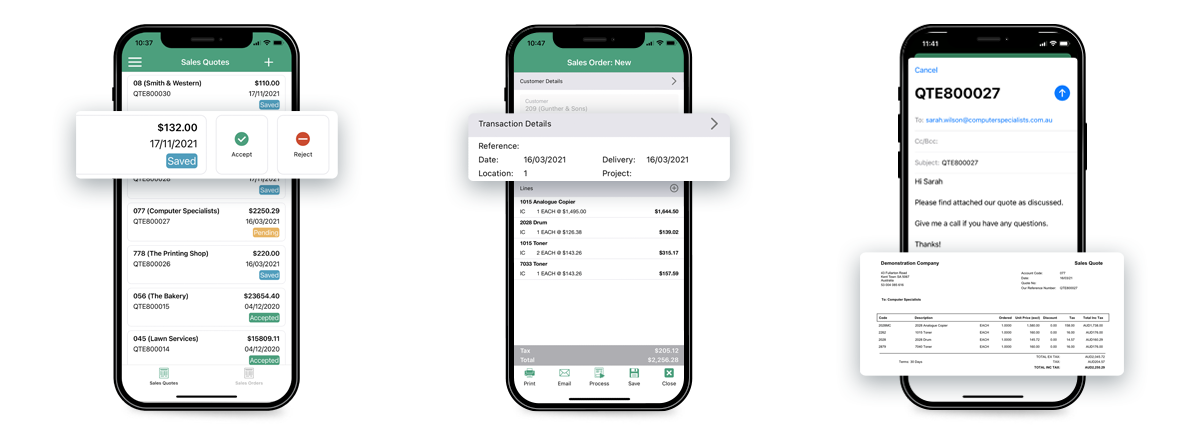
Vision Service
Sybiz Vision's Service app allows users to manage their service requests on or off-site. Sybiz's mobile solutions have been created with specific roles in mind and adapted for touchscreen devices to provide flexibility and control that will be familiar to Sybiz Vision users.
Users can manage service requests from on-site, on the road or anywhere they need to be. View customer callout details, related actions and scheduled appointments allocated to each service request on your books. Never miss a detail - add new service actions and timesheets, and record important information like photos, travel time and service tasks performed.
Sybiz Vision's Service Scheduler is now available on your mobile device. Service technicians are able to see their scheduled service requests for the day and weeks ahead in an easy view scrolling calendar.
With location services enabled, easily access service request locations on the road and make sure you're heading in the right direction. See the days appointment locations at a glance or drill down per request to get where you're going faster.
Service workflows have been introduced into Sybiz Vision to help users navigate through their unique business process of service requests from start to finish. Workflow stages can be configured in a step-by-step system to process and track service-related tasks. Each step can collect information or prompt activities such as calling or invoicing the customer, tracking travel or work time, collecting a signature, taking a photo and more. Service Workflows are especially useful for tracking chargeable consumables whilst onsite.
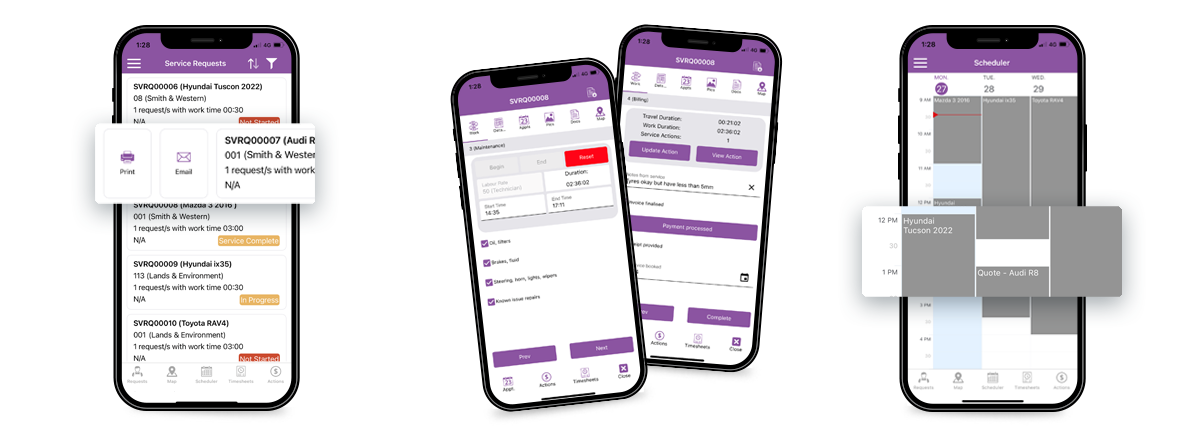
Vision Stock
Enable warehouse staff to complete paperless stocktakes and sales picks with Sybiz Vision's dedicated Stock mobile app. Designed for a touchscreen interface, Vision Stock let's you take control of your warehouse operations. Sybiz's range of role-based mobile solutions gives users access to only the tools they need, direct from their smart device.
Complete or save stocktakes in progress directly into your Sybiz Vision database. Staff can securely work on stocktakes from their individual mobile devices, reducing printed paperwork and double handling of data.
Sales picks have never been easier! Users can clearly see the status of sales picks that are ready for picking or currently in progress, processing them direct from the warehouse to Sybiz Vision on an intuitive touch interface. Notes and any potential shortage reasons can be recorded against the pick simply, then print only when needed or email straight from the app.
Effortlessly find stocktake items for an out of order count using the barcode scanner or simply searching by product number or name. While built-in filtering options allow users to quickly see sales picks and stocktakes assigned only to them, or everything in progress.

Vision Jobs
Sybiz Vision's Job app allows users to manage their jobs on or off-site. Sybiz's mobile solutions have been created with specific roles in mind and adapted for touchscreen devices to provide flexibility and control that will be familiar to Sybiz Vision users.
Users can manage their jobs on the job or from anywhere they might be. View job details, costs, purchase orders and appointments allocated to each job on your books. Never miss a detail — create, edit, process and send additional costs, timesheets, appointments and purchase orders all while still on-site.
Sybiz Vision's Job Scheduler is now available on your mobile device. Users are able to see an outline of all scheduled jobs in an easy view scrolling calendar, or change views to see only those allocated against a certain staff member or appointments assigned against a specific job.
With location services enabled, easily access job locations on the road and make sure you're heading in the right direction. See the days appointment locations at a glance or drill down per job to get where you're going faster.
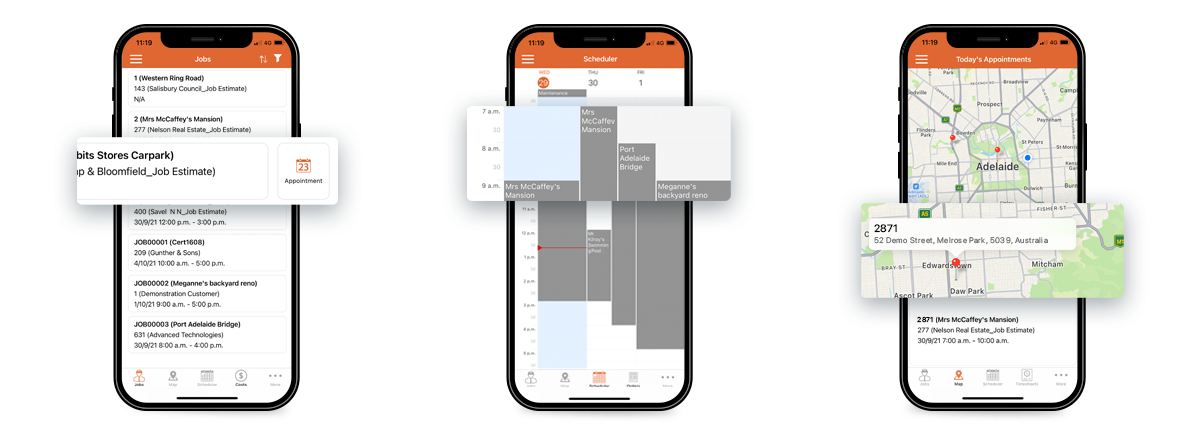
Vision Purchase
Sybiz Vision's Purchase app allows users to initiate a purchasing process from anywhere. Sybiz's mobile solutions have been created with specific roles in mind and adapted for touchscreen devices to provide flexibility and control that will be familiar to Sybiz Vision users.
Order the supplies and inventory your business needs while you're on the move. Utilising features from Sybiz Vision’s creditors functionality, users can create, edit, save, process and send purchase orders directly from their smart device or add, approve and reject purchase requisitions with a swipe of a finger. Sybiz mobile solutions are directly linked to your Sybiz Vision database, giving you instant access to your data even when face to face with suppliers.
Users can log in simply and securely using their current Sybiz Vision login details, while role and user permissions set up in your Sybiz Vision solution also carry across to the Vision Purchase mobile application.
Take advantage of your smart device capability with intelligent integrations. Call, email or print wirelessly, or get directions to supplier locations — each with a single tap. Online/Offline capability also means that even when your internet is unavailable you can continue viewing and processing purchase transactions. When you’re back online, sync your data to get everyone up to date.
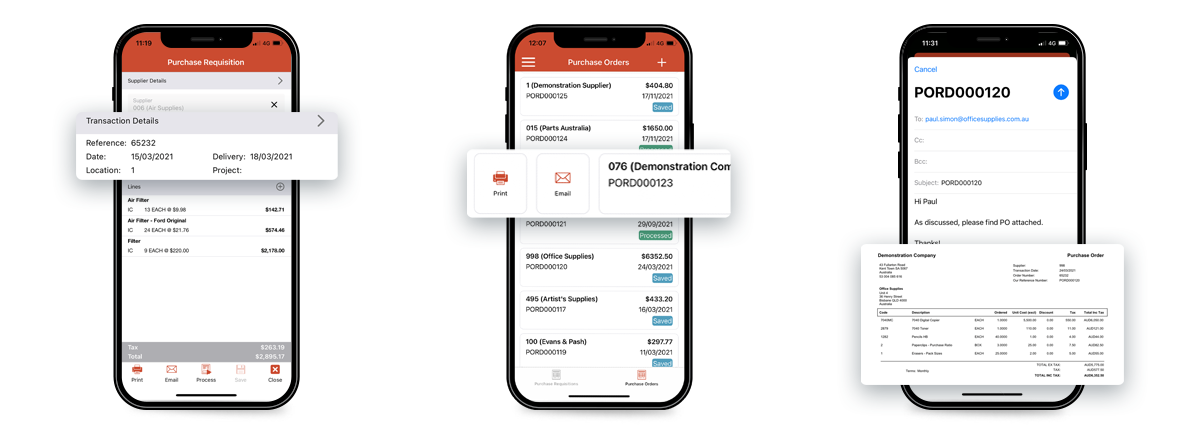
Visipay Employee Self Service (ESS)
Empower employees to manage personal data while reducing administration and paper filing. Sybiz’s Employee Self Service app puts leave management and payroll accessibility into the hands of your staff.
Offer staff more flexibility to make informed leave management decisions with ESS. Employees can lodge requests, view leave balances and access their payroll history through a secure mobile solution. No more need for paper requests or email chains — Sybiz Visipay takes care of your leave management process.
Set up approval managers with additional functionality to view and manage employee leave requests from their own ESS app. Online access means leave requests and decisions appear immediately for employees and leave schedules are organised fast.

Please broaden your search parameters

Success story
Sydney Masonic Centre
One of Sydney's premier event spaces needed an innovative and versatile software solution to help them continue delivering world-class service. Sybiz was ready to step up.




