What’s New Sybiz Vision 24.11
Important Information
Minimum supported version of Microsoft SQL Server
The minimum supported versions of Microsoft SQL Server for Sybiz Vision 24 is 2017 (the same as version 23.00). These compatibility levels are enforced with a message displaying on upgrade to version 23.00+ if the user’s minimum requirements fall outside of this scope prior to the database being upgraded.
We recommend that anyone upgrading their Microsoft SQL Server upgrades to the latest version available at the time, rather than to the minimum supported version, for not only greater longevity but also better performance capabilities.
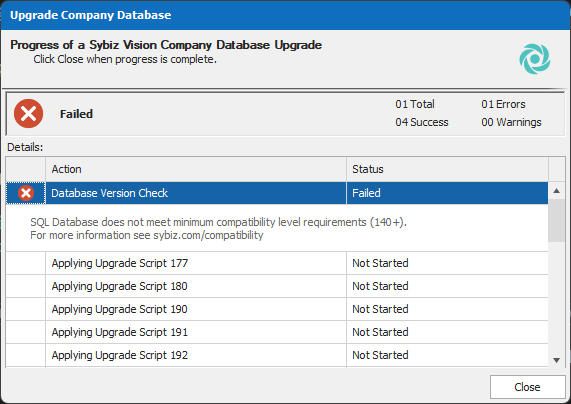
Web API access restricted
Access to Web API is becoming even more secure, with access now restricted to limited user accounts in Sybiz Vision. This will enable companies to choose specifically who accesses Web API functionality, such as allowing only specific users to login to Sybiz mobile apps or managing other third-party access. By default, existing users will be set to desktop only (no Web API access) and Administrators will only be able to be set to desktop only.
Web API requires upgrading
Web API requires upgrading to the latest version (2.40) when upgrading Sybiz Vision 24.00 due to new security restrictions in place and other technology updates.
Email subject when emailing multiple transaction documents
Emailing multiple transaction documents will now use the company trading name OR company name as part of the subject (CR2402-3130)
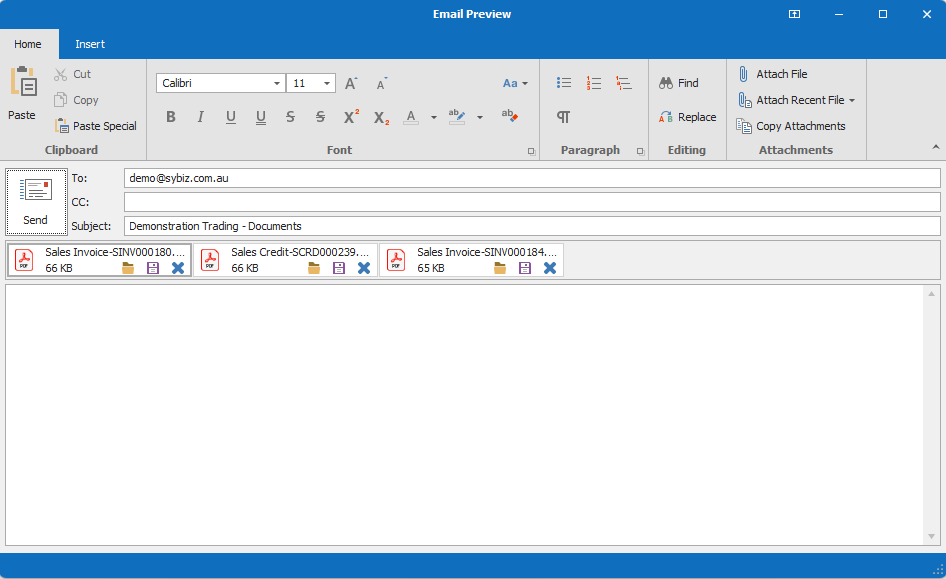
Product enquiry changes
The product enquiry chart will not include the components sold as part of a "manufacture on delivery" assembly delivery.
The product history grids have also been updated to make it clearer when an item is sold directly or sold as part of an assembly "manufacture on delivery". (CR2311-2874)
Change to label in Inventory Maintenance
The label 'Allow Inventory' has been changed to 'Allow Manufacturing' to more appropriately reflect the action taken by the user. Queries that use this field at the database level will need to be updated on upgrade. Breakpoints using the property should also be updated but will not result in a breaking change. (CR2305-2020)
Increased control over permanent closure of tax periods
To help prevent unintended permanent closure of specific tax periods, the window title information now provides the dates of the tax period in question and an additional checkbox 'Allow period to be permanently closed' has been added. This checkbox will need to be checked before the user can proceed. (CR2308-2540)
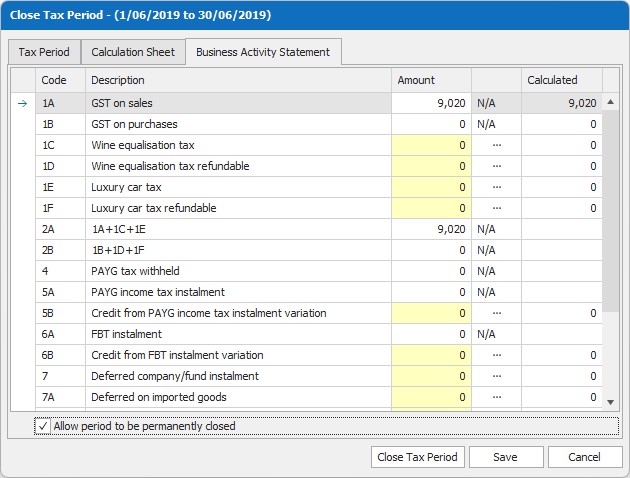
Purchase Requisition totals for approval thresholds are now tax exclusive
Changes have been made to the Purchase Requisition approval process to better reflect approver limit thresholds. The total value excluding tax will be utilised from version 24.00 rather than the total amount inclusive of tax. Approval limits may need to be adjusted to manage this change. (CR2304-1988)
Pay items for contracts calculate differently
If there is an existing contract in place, the multiplier for overtime (i.e. double time, time and a half etc.) will now be ignored. This change has been made to more accurately reflect contracts that are inclusive of these rates. (CR210245545)
Transaction changes affect VisionCompanyManager object
Changes have been made to prevent some obscure transaction protection issues. These changes may result in breaking changes to external programs or breakpoint code if they are using the VisionCompanyManager object. (CR2309-2661)
Additional security option for transactions
An additional security option for transactions has been added in Sybiz Vision 24.00 to allow access without add, edit or process rights. These can be configured in Administration > Roles. (CR2308-2471)
Operating system compatibility
Certain older operating systems (Microsoft Windows XP, some versions of Microsoft Windows Vista and Microsoft Server 2003), Microsoft SQL Server (2008, 2008R2, 2012, 2016), and Microsoft Windows Server 2012 are not compatible with Sybiz 24.00 - if uncertain consult your Authorised Business Partner prior to upgrading. Microsoft Windows 11 is supported for Sybiz 24 with compatibility extending to some other later versions of Sybiz solutions.
DevExpress upgrade
Version 24.00 of Sybiz Vision utilises DevExpress version 23.1.6.0.
New Features
Transaction Management Grids Expansion
Each ledger now has a transaction management menu item which will expanded in future releases. Each ledger shows a list of saved transactions, job and service ledgers have an outstanding grid that show any jobs that have outstanding WIP and Manufacturing has an outstanding manufacture order grid. (CR2306-2295,CR2306-2296,CR2312-2891)
General Ledger Consolidation
New database type that allows you create a new reporting company to consolidate general ledger postings from other companies into a single database to produce financial reports, using a different general ledger account structure and/or period definitions. (CR160529718)
Command Line Breakpoint
Adding to the flexibility of Breakpoints, this feature enables breakpoint code to run through task scheduler on a regular basis, even when users aren't available to manually trigger specific processes. (CR2404-3451)
Stock Transfer Orders
A new transaction that allows someone to request goods to be transferred from one location to another, including the ability to reserve/allocate the stock at the source location. The order can then be dispatched over one or more transfers which updates the order with quantities dispatched. When used in conjunction with an in-transit location a separate receipt transfer can be processed to receive the goods at the final destination as a separate process. (CR2403-3372)
In-Transit Locations
Locations can now be configured as an "in-transit" location, which is a virtual location that can only be used for transferring stock and is most useful with the stock transfer order transaction. Each in-transit location has a single destination and any stock in this location will be treated as available by the Suggest Purchase Order routines. (CR2403-3372)
The Vision Service mobile app is here!
The all-new mobile app for Sybiz Vision Service users, Vision Service, has arrived! Sybiz Vision's Service app allows users to manage their service requests on or off-site. Users are able to see an outline of all scheduled service callouts and requests in an easy view scrolling calendar as well as view and create timesheets and service actions.
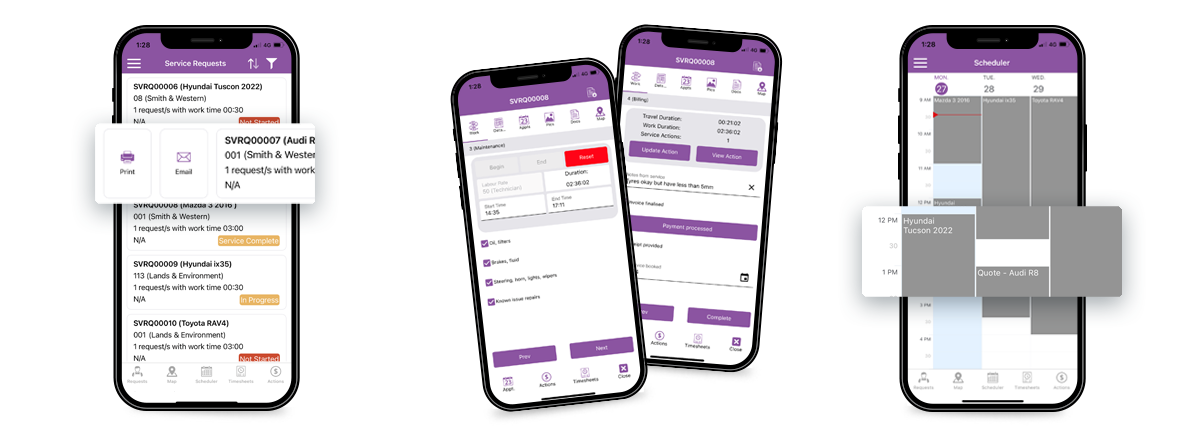
With location services enabled, easily access service request locations on the road and make sure you're heading in the right direction. See the days appointment locations at a glance or drill down per request to get where you're going faster.
Service workflows have also been introduced to help users navigate through their unique business process of service requests from start to finish. Workflow Stages and Steps can be configured in Sybiz Vision to track service-related information that needs to be invoiced or followed up with such as calling the customer, travel time, work time, and more. Service Workflows are especially useful for tracking chargeable consumables whilst onsite. This exciting new function was designed for use with, and flows through to the Vision Service mobile app.
Sybiz's mobile solutions have been created with specific roles in mind and adapted for touchscreen devices to provide flexibility and control that will be familiar to Sybiz Vision users.
All Vision mobile apps get an upgrade
In Sybiz 24, our suite of mobile apps have been upgraded across the board with handy new features like logging in with biometrics (such as FaceID or Face Recognition) and the ability to add new line items with barcode scanning in every Vision app (CR2307-2447).
Vision Stock now supports integrated infrared barcode readers
The Vision Stock mobile app now supports integrated infrared barcode reader devices in addition to the standard use of the camera to scan barcodes. (CR2307-2447)
UX improvements to Vision Stock app
To improve user experience for Vision Stock mobile app users and allow them to move items quickly and easily, the ability to update the unit cost in standard location to location stock transfers has been moved to desktop only. (CR2306-2206)
See alternate address information in Vision Jobs
Sybiz Vision Jobs allows users to add in a separate address for the job that is different to the customer to accommodate situations where these may be different. This alternate address is now visible in the Vision Jobs mobile app. When a job address is not entered, the job customer address is used. (CR2308-2561)
View documents and images attached to Jobs in Vision Jobs
Vision Job mobile app users now have the ability to see images and documents that have been attached to Jobs in the desktop app, in the mobile app making information more accessible whilst onsite. (CR2308-2546)

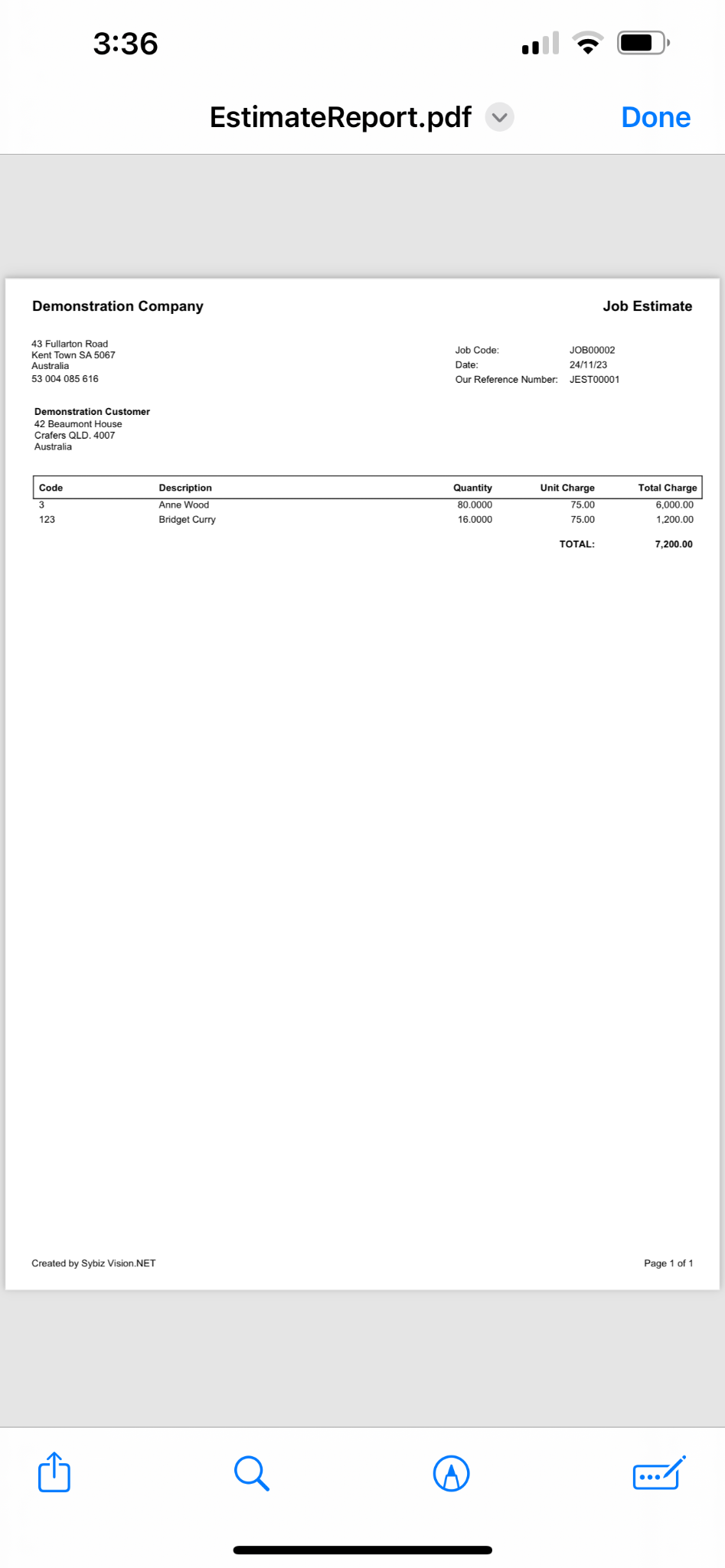

Add images to Jobs in Vision Jobs
Vision Job mobile app users are now able to add images from their mobile device to Jobs in the mobile app, making it easier to record before and after images or record other important imagery-based information whilst onsite. (CR2308-2548)
Filter products by preferred supplier in Vision Purchase
Vision Purchase users now have the ability filter products by preferred supplier for purchase requisitions and purchase orders. (CR2303-1870)
Combine multiple service requests
The ability to have multiple Service Items attached to a single Service Request has arrived in Sybiz 24. Working with the new Vision Service mobile app, service requests can now be linked together in the Sybiz Vision desktop service scheduler with an easy drag and drop, or can be combined via maintenance in service requests. This will benefit customers who are servicing multiple items in the same scheduled appointment. (CR210445899)
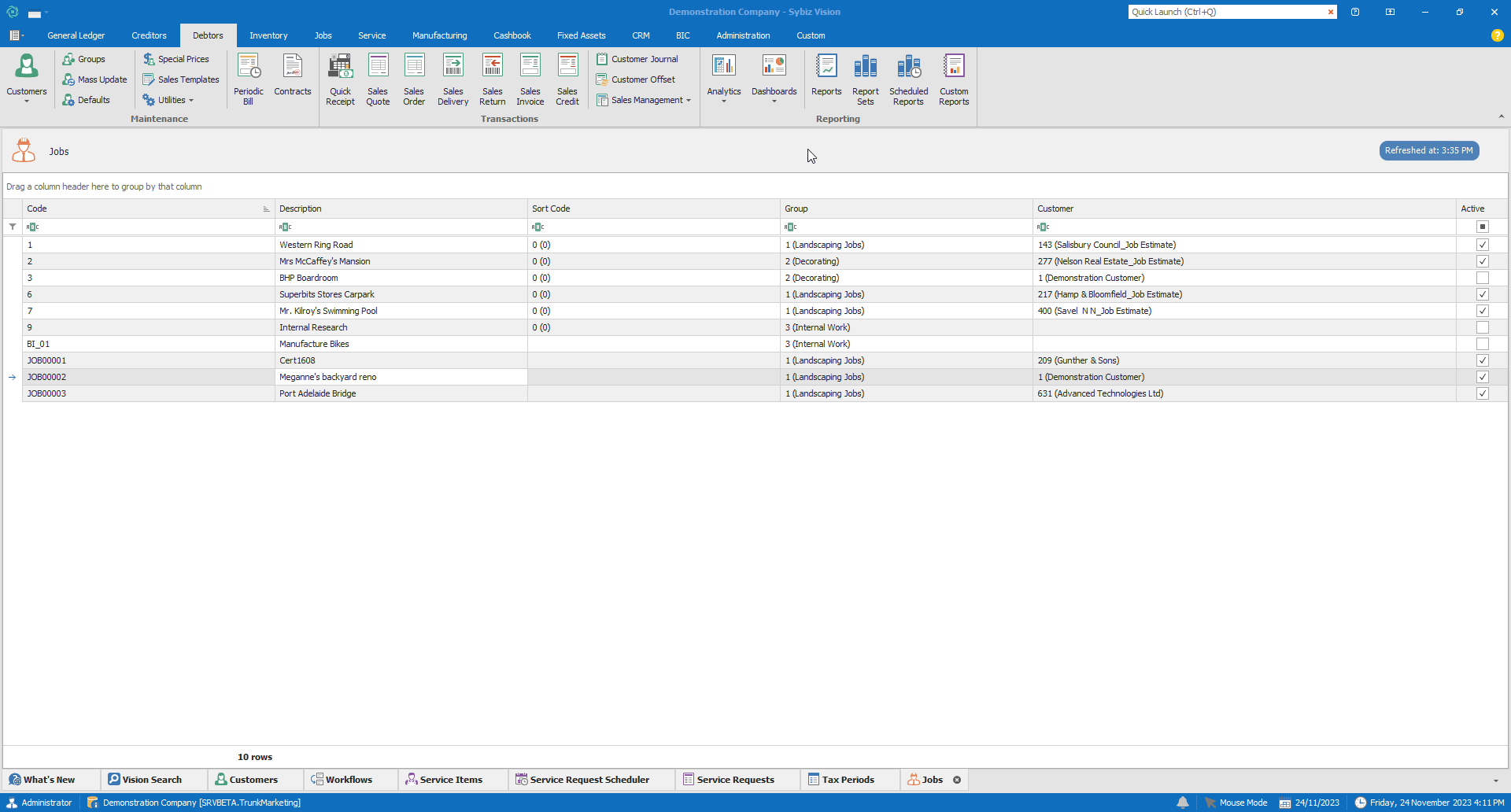
All new disputed customer transactions
Sybiz Vision users can now easily mark sales invoice, job costed invoice, and advanced service transactions as in dispute, making it clear to other users that there is an issue to be resolved with the customer. While the invoice is in dispute, it is omitted from reports however, payment can still be processed against it. Disputed transactions can also be excluded from finance charges, customer statements and customer offsets if configured to do so. When the query with the invoice has been rectified, the transaction can quickly be marked as such from Debtors > Sales Management or directly from customer enquiry screens. (CR2308-2576)
Contact person for CRM Case Files and Activities
A contact person is now able to be added to Case Files and Activities in Sybiz Vision CRM. This will be useful in situations where more information is needed, a person is required to be contacted for follow up or reporting or the Case File or Activity is internal only and not attached to a Customer or Supplier. (CR17023293
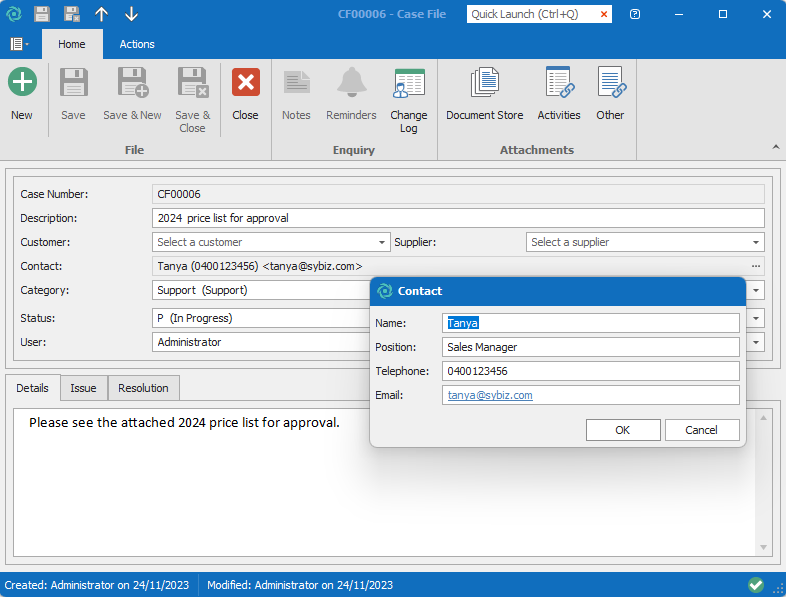
Enhancements
Job Contacts
You can now record additional contacts against a job and invoice individuals on a per job basis (CR2308-2562)
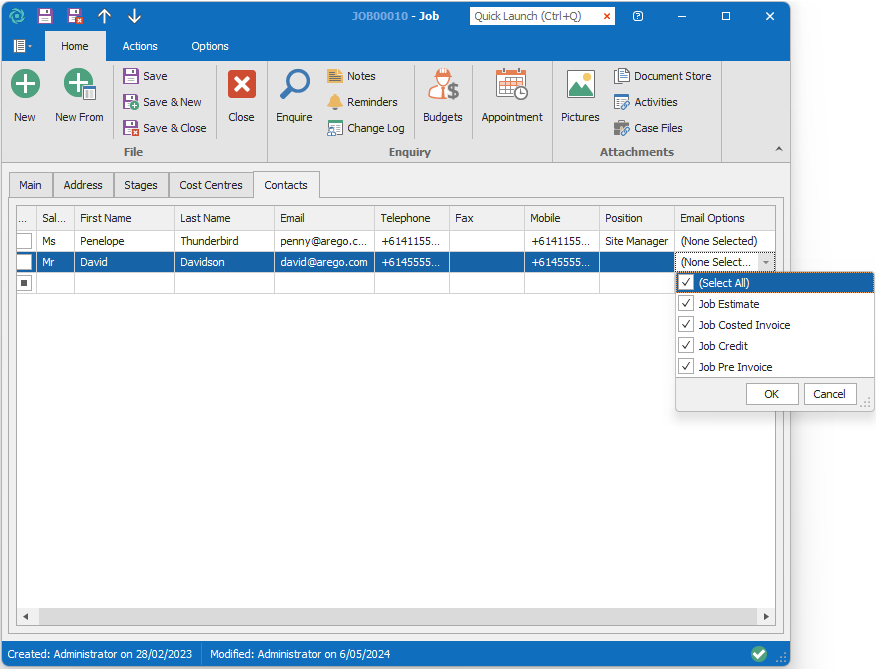
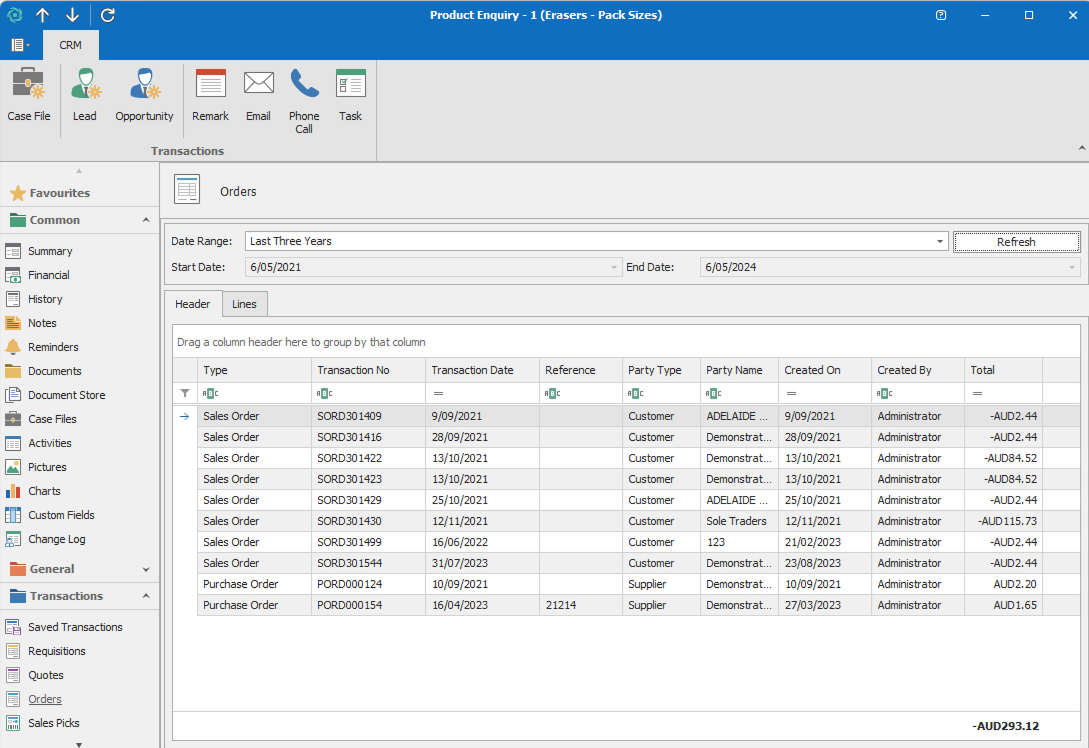
Product Enquiry
The order, delivery and invoice enquiry panels now have a header/lines panel like available within the customer and supplier enquiry screens, this allows some additional header information to be presented. It will still default to the lines tab as it did in previous versions. (CR2309-2593)
Suggest Purchase Order & Alternate Purchase Location
The suggest purchase order routine will now acknowledge the alternate purchase location values set on individual products; taking sales orders and other information into account when making suggestions as to what products need ordering. The routine will try to minimize the amount of stock it suggests by combining the available stock at all locations linked to the alternate purchase location. (CR2312-2892, CR2401-2988)
Delivery Method at Quote
The delivery method can be assigned when creating a sales quote (CR2401-2979)
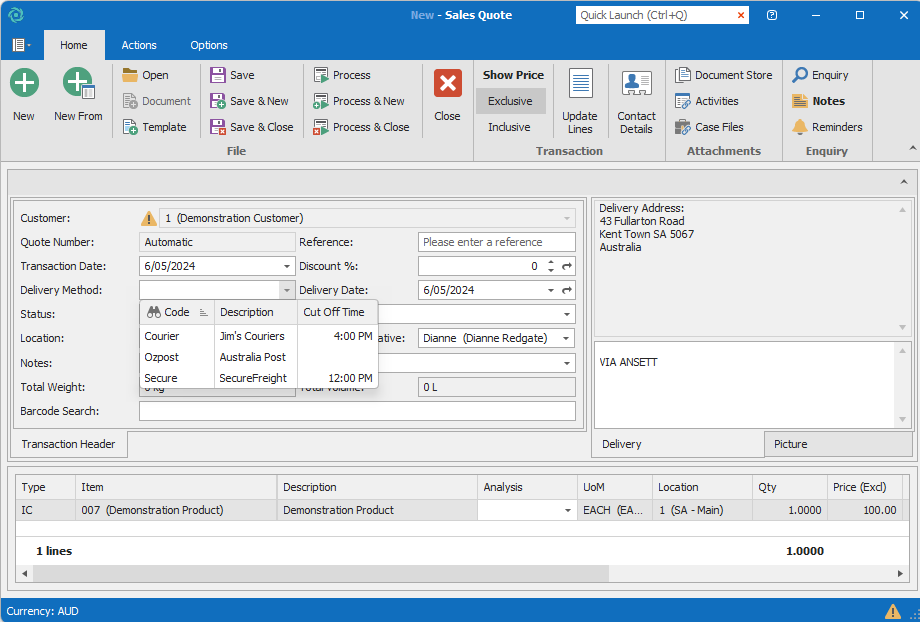
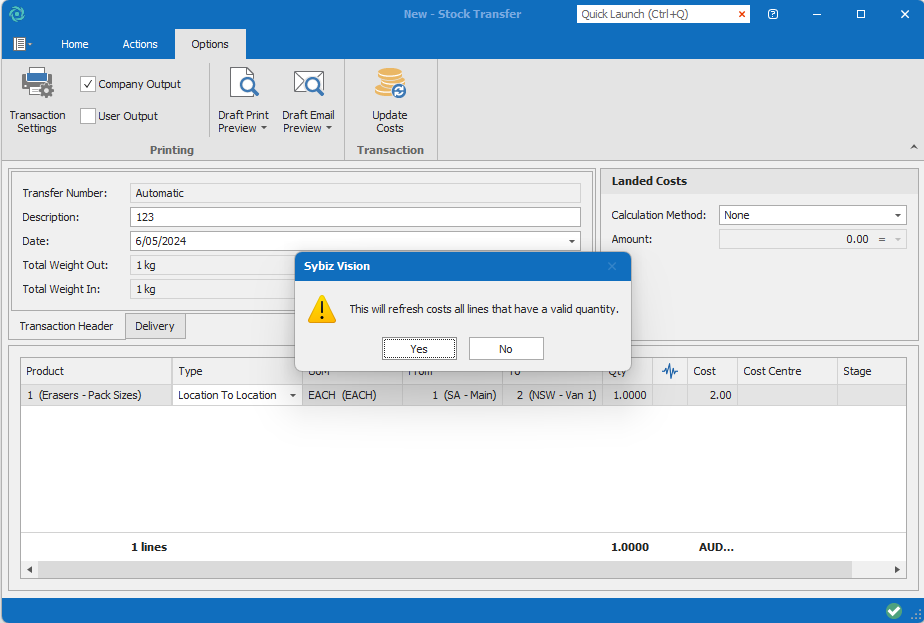
Refresh Costs on Transfers
A refresh costs button has been added to stock transfers, allowing you to update the costs on a saved transfer (CR2402-3109)
Transact in five General Ledger periods
Users now have the ability to transact in 5 General Ledger years, automatically increased from 3 in previous versions of Sybiz Vision. (CR2304-2014)
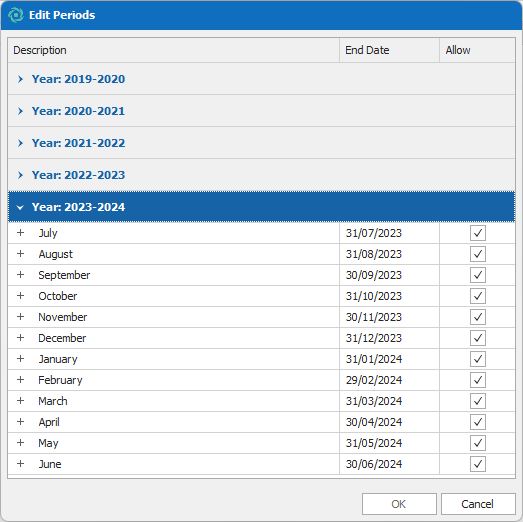
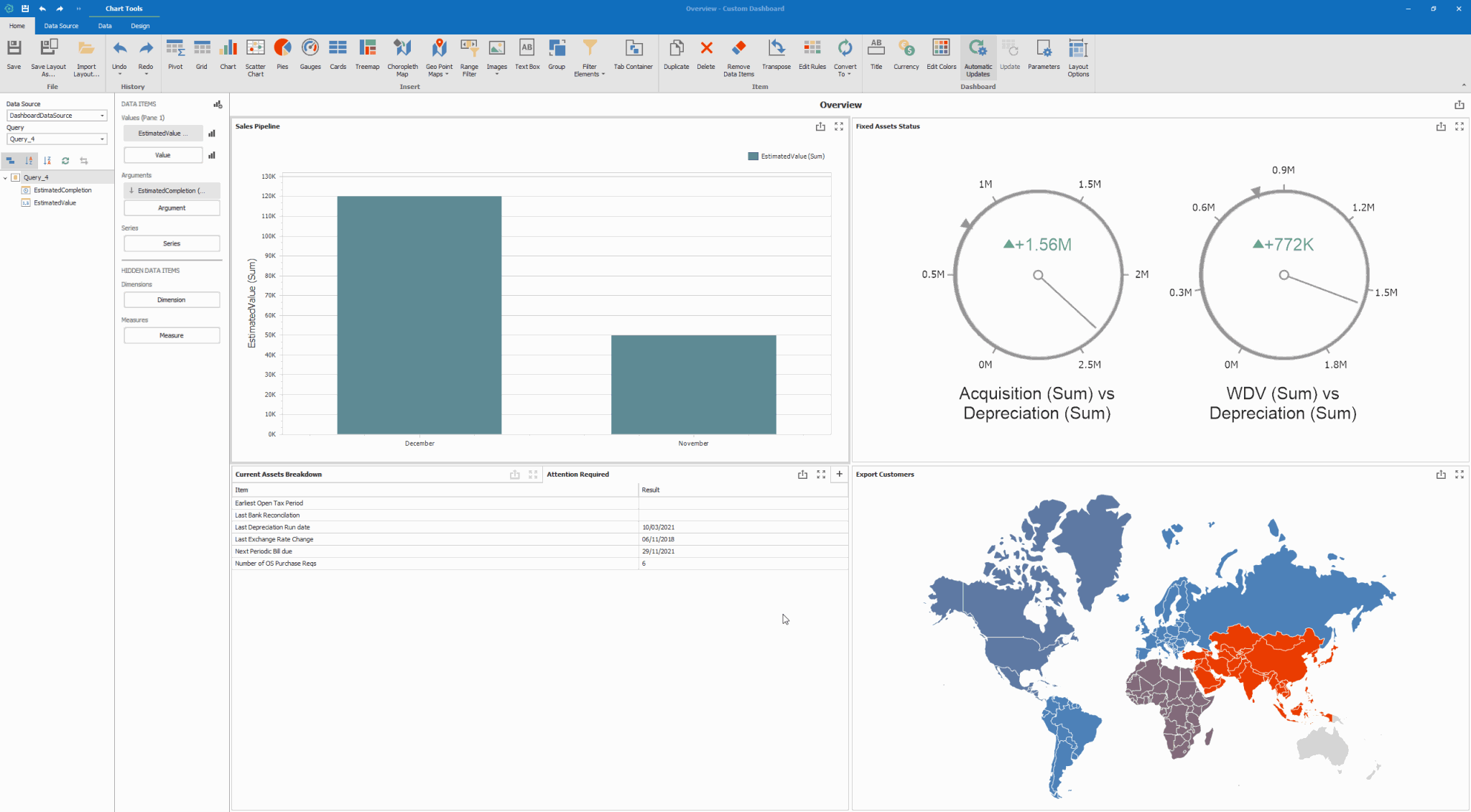
New functionality in custom dashboard designer
Functionality has been expanded on in the custom dashboard designer, enabling users to create tabbed pages in new and existing dashboards. Tabbed pages create a more efficient use of dashboard space, allowing more data to be visually present. (CR2310-2685)
Estimated Work Time for Service Requests
Users are now able to set a default estimated duration of work to service requests, improving the scheduling process for service technicians. Estimated work time can also be adjusted on individual service requests. (CR2306-2254)
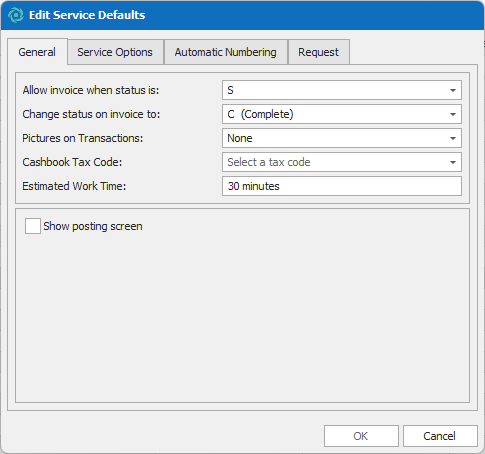
Various time-saving stocktake improvements
Various time-saving tools have been included in Sybiz 24 to make stocktake more efficient. New options have been added for greater control over stocktake of serial and lot tracked items, as well as options to include or remove products with zero quantity on hand, or with no transactions since the last stocktake. Changes have also been made to accommodate the counting of zero quantity items against partial stocktake imports. Now, when the quantity zero is marked against an item, the imported stocktake will reflect zero items in stock. For items that have not yet been counted, an empty value will mark the item as not yet counted. (CR170734615, CR2307-2349)
New security right to restrict elsewhere stock locations on transfer
A separate security right has been added to allow (or disallow) the use of elsewhere as a location in stock transfers to reduce the ability to remove or add stock on a whim. (CR2306-2220)
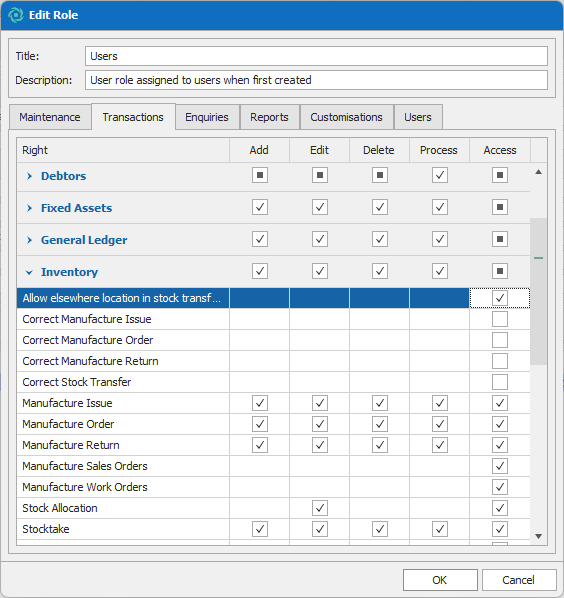
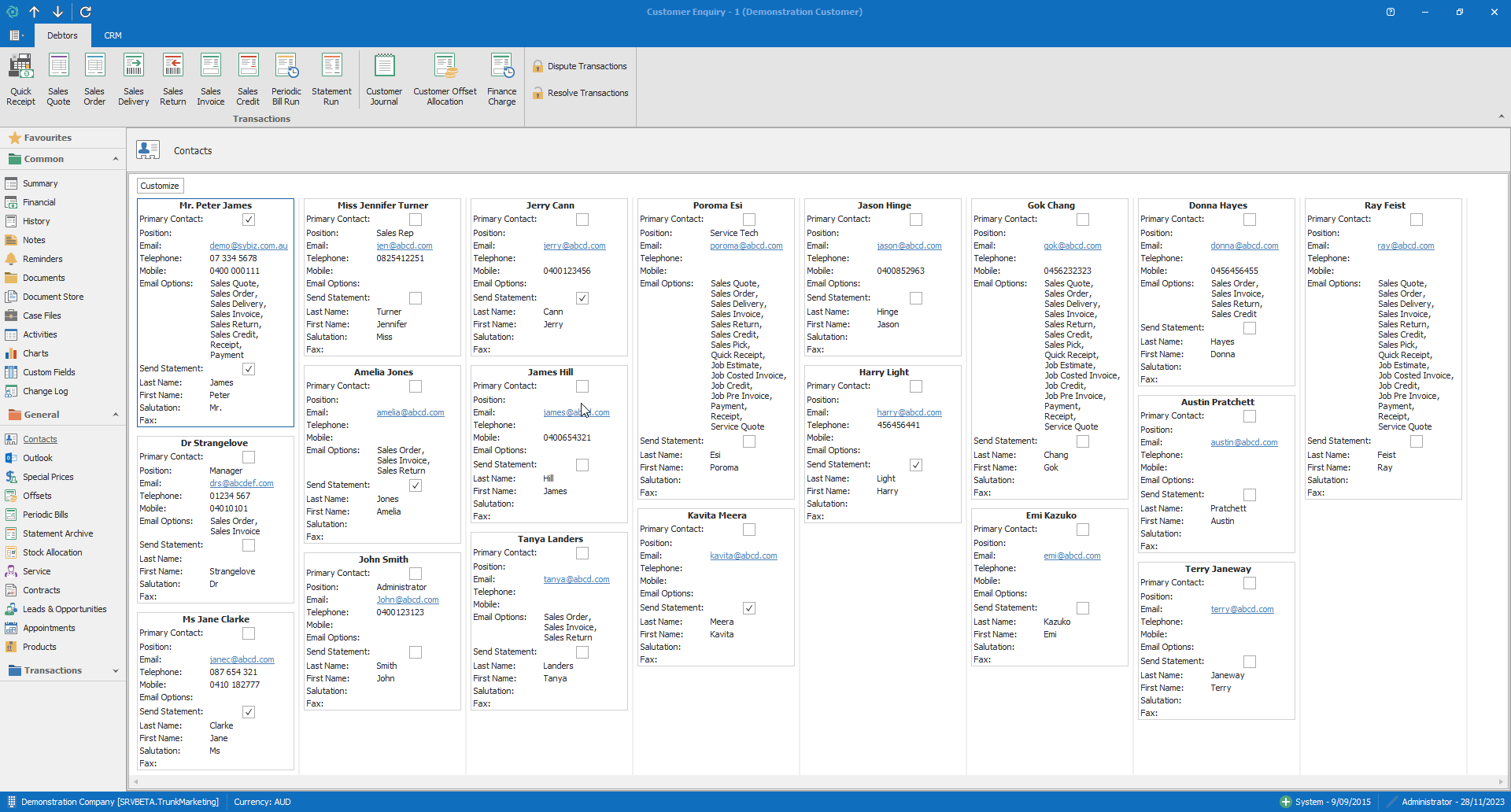
Sort and filter through contacts quicker
A new customise option on the customer contact enquiry screen allows users to sort and filter through customer contacts at speed with ease. Preferred filtering and sorting options are saved to the individual user state so users can 'set and forget' the relevant information display for their needs. (CR2308-2581)
Enhanced customer search functions
Users are now able to find customers using information other than code or name, such as phone number or email from transactions. Search parameters can be set up in Debtor Defaults. (CR2303-1952)
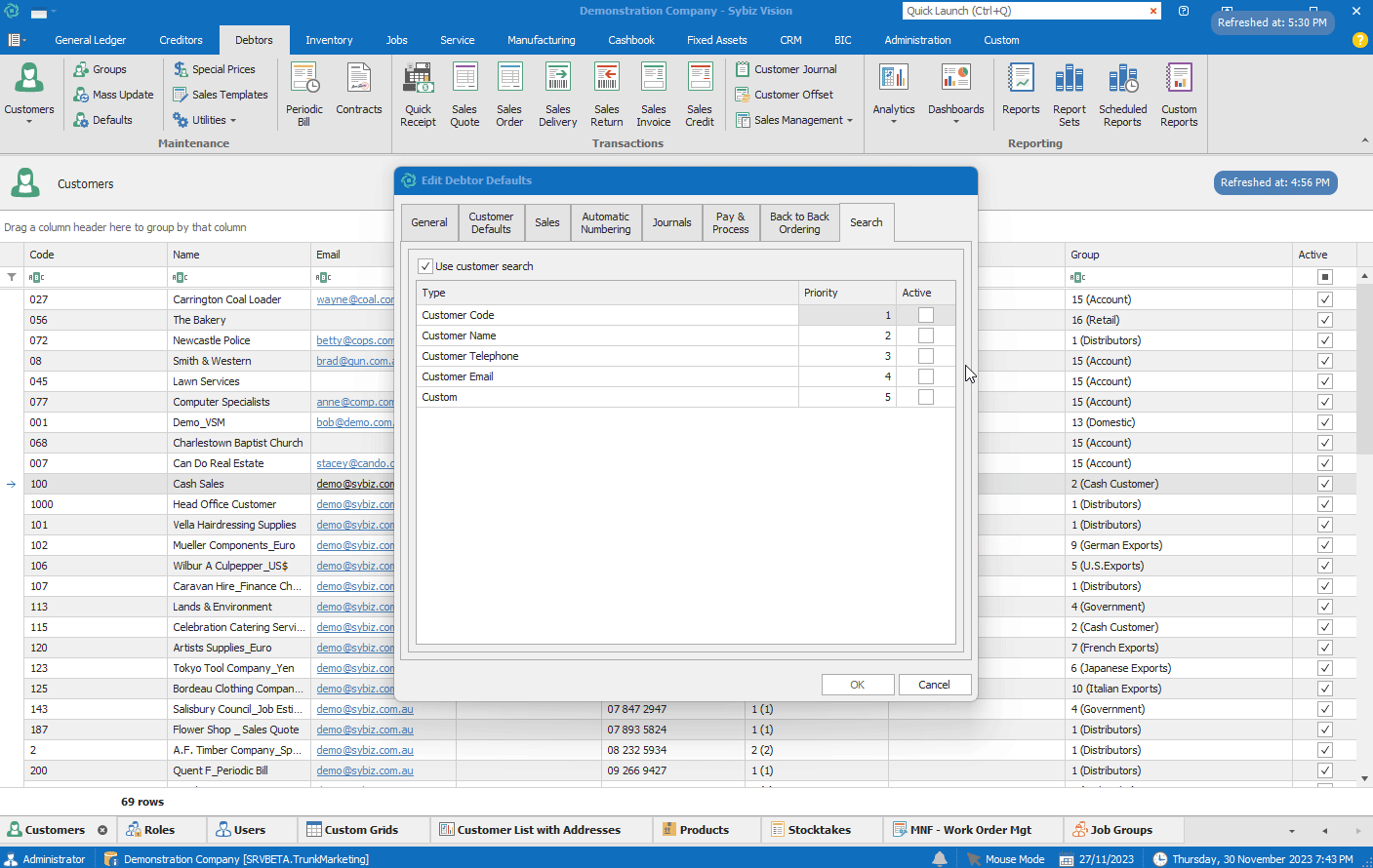
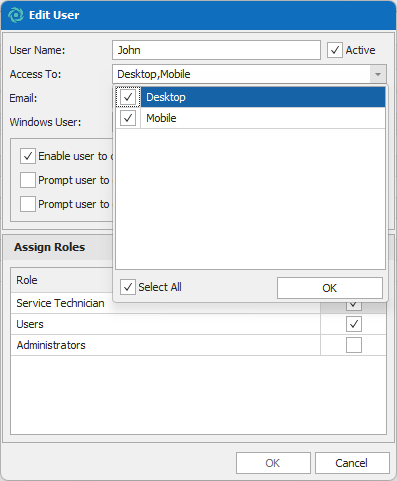
Desktop and Mobile users
Administrators can now choose specifically who accesses desktop and mobile functionality separately, such as allowing only specific users to login to Sybiz mobile apps or managing other third-party access. By default and on upgrade, existing users will be set to desktop only and Administrators will only be able to be set to desktop only.
Improved user and role maintenance
Users can now be assigned to and from a role when editing a role, making it an easier process to adjust role and user rights at the same time. The roles a user is assigned to is also now visible in the user grid. (CR2308-2472)
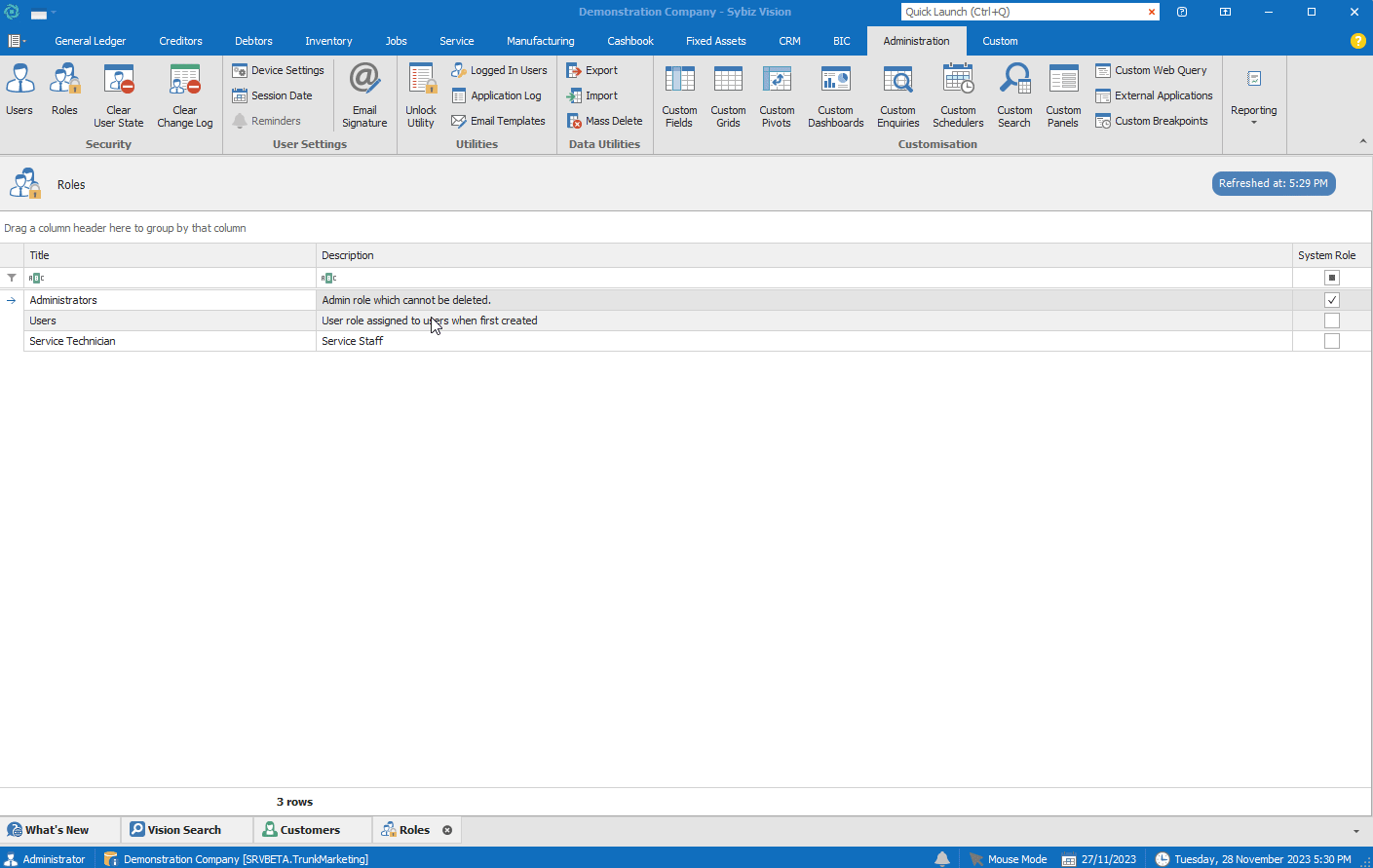
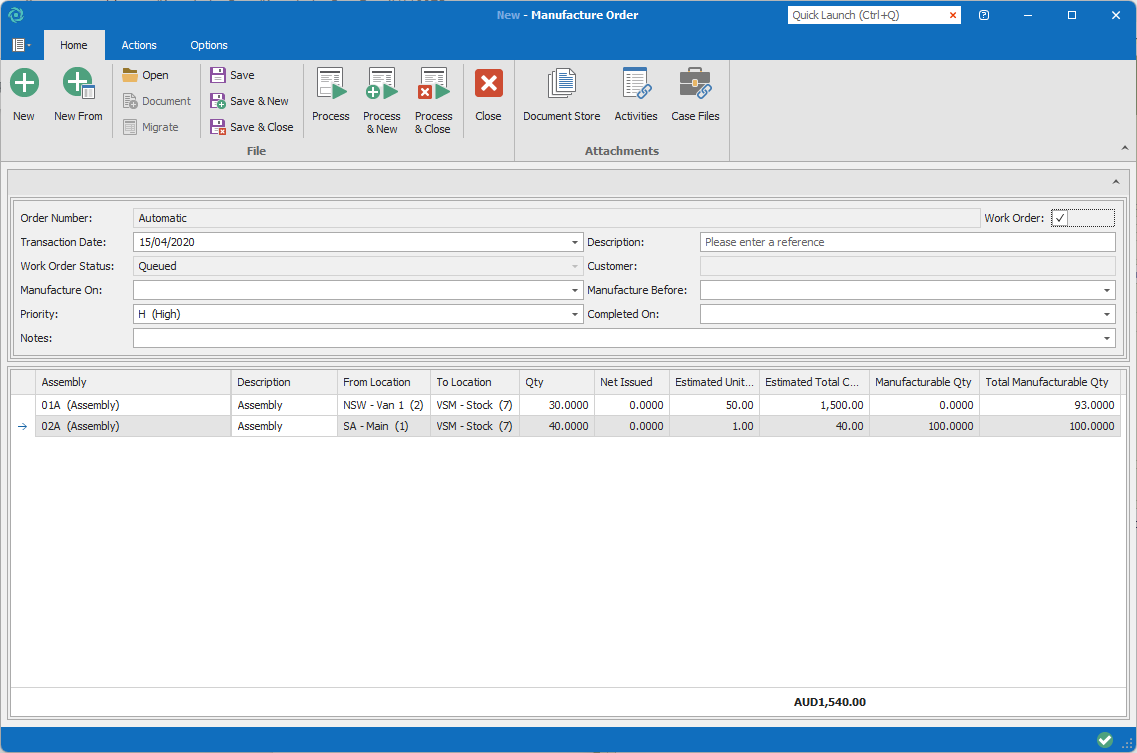
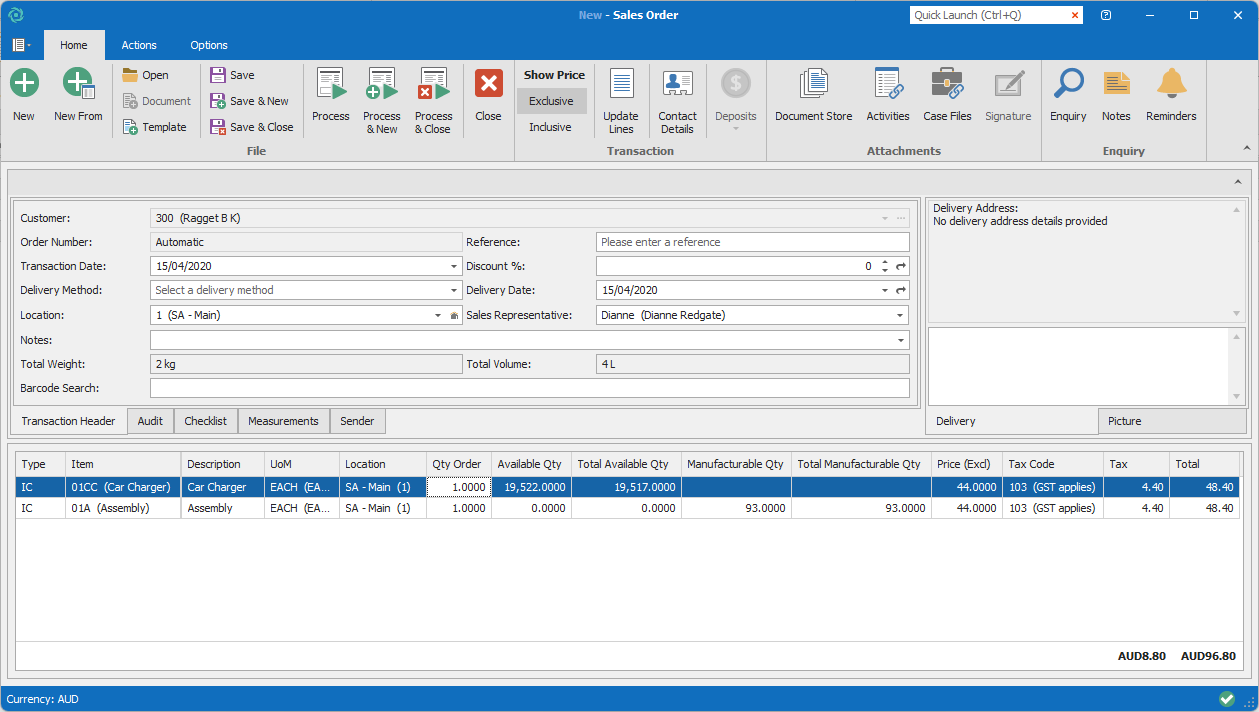
New columns available on Manufacture transactions
Two additional columns have been added to Manufacture Orders to help reflect quantities available ahead of issue; at the time of order. The Manufacturable Quantity column shows how many can be manufactured at the selected location based on the assembly recipe and the stock level of components, whilst Total Manufacturable Quantity column shows how many can be manufactured across all locations (including any transfer of components).
In sales transaction screens, in addition to the two new columns, two other columns have been modified for use with Manufacturing. Available Quantity and Total Available Quantity columns will go blank if the recipe is changed on the line, and will show quantity of stock in the location (blank if no location) and quantity of stock in all locations.
These new columns are now able to be added to the relevant transactions using the column chooser and help users decide what components of an assembly to replace or put on backorder. (CR200944530, CR210946837)
New Reprint option
A new reprint option has been added to transactions in Sybiz Vision. This option allows users to recreate or reprint the documents as if they are processing them again (without reprocessing). This new function uses the transaction settings enabled at the present time such as print, print preview, email, email preview etc. (CR2308-2483)
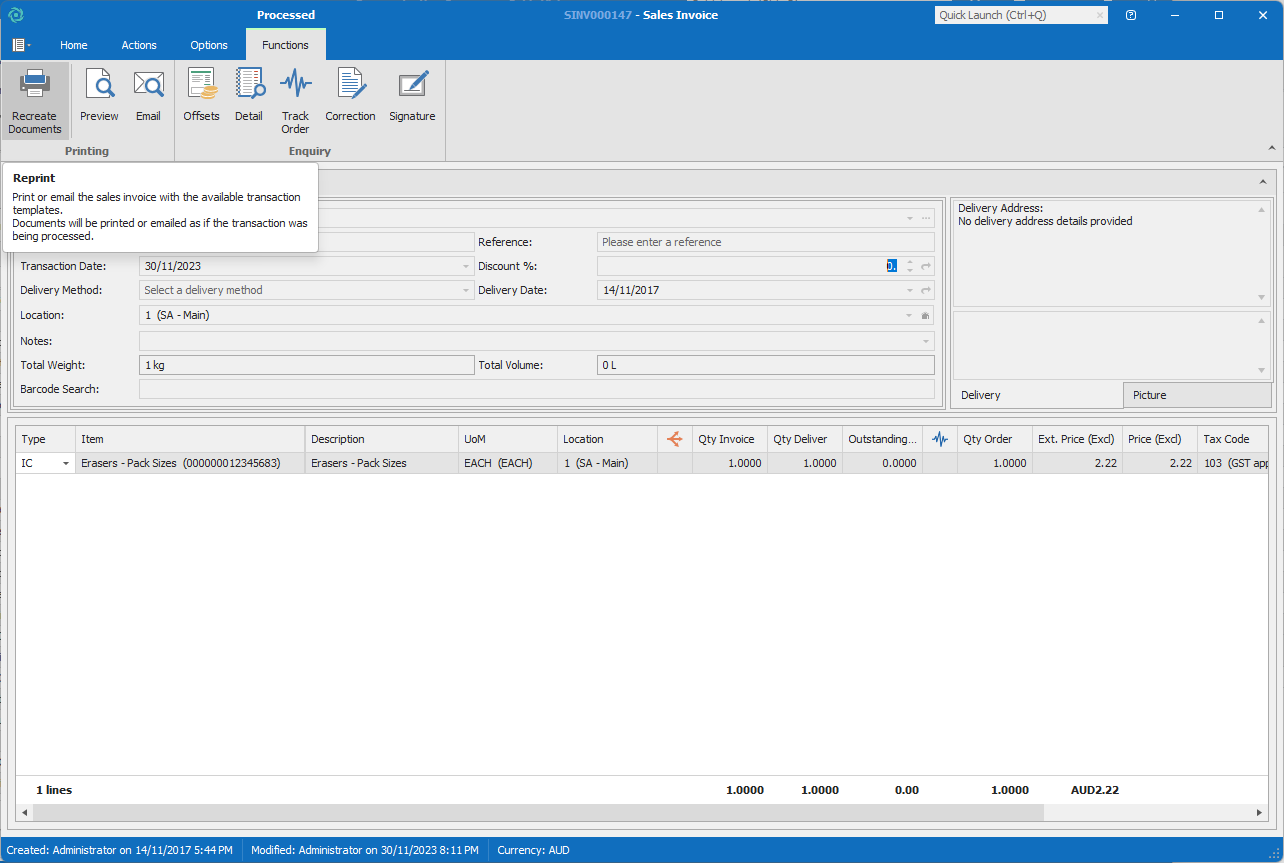
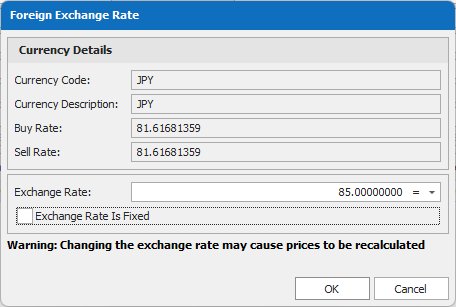
Warning added when adjusting exchange rate
A warning has been added when users adjust the exchange rate on foreign transactions to notify them that the price will be refreshed. (CR2307-2444)
Cost of Job Override Control
A new posting account for Job Groups allows users to specify an cost of sales account override for products that have been costed to jobs. This new account is specifically job group only, not stage or cost centre and if left blank, the goods used on jobs are posted to the accounts specified in the product's group or location. (CR2305-2091)
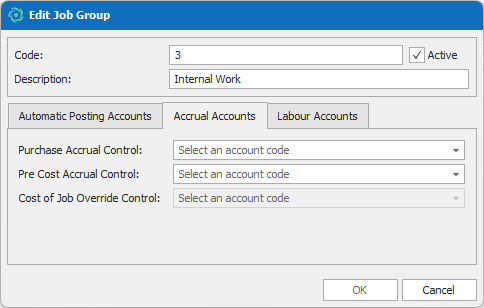
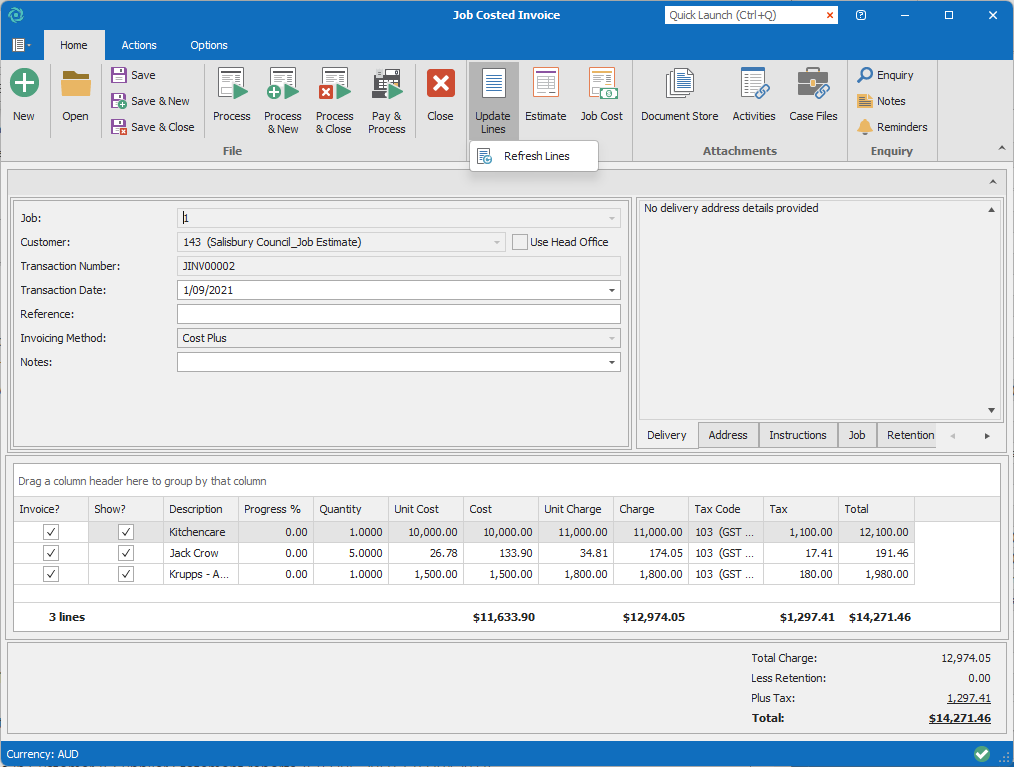
Adding costs to and refreshing a saved Job Costed invoice
Users now have the ability to refresh Job Costed invoices via the Update Lines > Refresh Lines ribbon button. This enables users to add any outstanding or estimated costs that need to be included since the invoice was saved or created and that are not currently visible. It is also possible to enter estimates and costs to the Job from the ribbon however, this does not automatically refresh the lines, leaving the control of whether the new entries should be included to the invoice with the user. (CR2306-2208)
Expansion of Website Fields
All website field lengths have been expanded to hold 255 characters instead of 100 (CR2401-3054)
Email Subject - Multiple Documents
Emailing multiple transaction documents will now use the company trading name OR company name as part of the subject (CR2402-3130)
New columns and filtering options for meter servicing transactions
Users are now able to filter meter servicing runs using customer, service item, and service meter filters. Additional columns and filtering options have also been added to meter servicing transactions. (CR201044777)
Alternate products column on all grids that allow product selection
The alternate product column has now been added to all grids that allow product selection, allowing stock levels in all locations to be displayed and enabling the user to make an informed decision on which alternate product is best. (CR2306-2275)
Customer and Supplier contact fields support more characters
The character length of Supplier and Customer contact Position fields has been expanded from 25 to 50 characters. (CR2304-2006)
Read-only transaction access
Users are now able to have read-only access to transactions in Sybiz Vision. Access only rights can be configured in Administration > Roles. (CR2308-2471)
Sort and filter orders by creator
Changes have been made that allow users to sort and filter orders by their creator in the Sales and Purchase Management screens, allowing specific selection of a specific users created orders. (CR2307-2441)
More grid space on transactions
Users now have the ability to collapse transaction headers to show more transaction lines and increasing grid real estate. (CR2305-2141)
See stock available and on order for Manufacture Work Orders
Two new columns, Total Quantity on Hand, and Total Quantity on Order, have been added to the Stock Fulfilment grid to allow users to see what is in stock and on purchase order in all locations for Manufacture Work Orders. (CR201144825)
Merge multiple accepted quotes into a single order
There is now an easier way to include accepted quotes in a single sales order. Users now have the ability to multi-select sales quotes when adding documents for a given customer, such as sales quotes. (CR2308-2505)
Print and Email Preview options extended
Preview and Print Preview options have now been added to custom grids in Sybiz Vision. In addition, the Email/Print Preview menu has been added to orders shown in the Purchase and Sales Management grids. (CR160128383, CR2306-2225)
Sybiz Vision email engine for customer contacts
Sending email from the customer contact enquiry screen now uses the Sybiz Vision email engine for more streamlined email use on the Sybiz Cloud platform. (CR2306-2273)
Custom fields on Sales Picks
Custom fields have been added to sales picks at both header and line level, allowing even more customisation. (CR2306-2323)
Custom fields on Job Cost transactions
Custom fields have been added at both header and line level on Job Cost transactions, allowing even more customisation. (CR2308-2541)
Create templates from Job Estimates
Users now have the ability to create Job Estimate templates directly from a Job Estimate, speeding up the estimate process and allowing users to utilise similarly created estimates efficiently. (CR2305-2179)
Enhancements to the Job Analytic
The Job Analytic has received enhancements including the addition of Labour Quantity and an additional field in the pivot which uses the customer code and name linked to the job instead of transactions. (CR2307-2445, CR2309-2633)
Costed invoice breakpoint support
Costed invoices now support CellValueChanged breakpoints in Sybiz Vision. (CR2308-2544)
The Tax History report improvements
The Tax History report now considers the General Ledger defaults setting of Cash Accounting. The report now takes into consideration the use of Accrual Accounting and no longer assumes it is set to False, improving the output of data. (CR2303-1939)
Web API supports tracking
The Sybiz Vision Web API now supports creation of serial and lot numbers, as well as searching for existing tracking numbers. (CR2301-1667)
Record notes against lots
Users now have the ability to record additional information against lot numbers by adding a note to the lot number when it is assigned. This function is optional and can be ignored when not required. (CR210546164)
Bulleted and numbered list support for Notes fields
Users are now able to add bulleted lists and numbered lists to Notes and other free text areas by right-clicking. (CR2305-2139)
Fixes & Improvements
24.11
- When using the standard cost update wizard while there are in-progress purchase orders, purchase accrual balance will now reflect an acurate total. (CR2406-3748)
- When completing a conversion and including Outstanding Purchase Orders, the open status of those orders at a header level will update correctly. (CR2406-3768)
- BIC Reports will no longer return an error. (CR2405-3669)
- Faster bulk processing of transactions involving tax. (CR2407-3854)
24.10
- Saving an attachment from the email preview will now provide a file name by default. (CR2402-3125)
- The account payment method is now visible in sales credits, if configured as a Pay & Process method. (CR2312-2939)
- Prompt payment discount is utilized when using the auto/smart offset functions when offsetting. (CR2401-3012)
- The default value for maximum level on new products is no longer set to 0. (CR2401-3013)
- Service invoice wizard will ignore stop orders & stop deliveries against the customer records. (CR2401-3034)
- Changing the printer within transaction settings will now allow the changes to be saved. (CR2403-3374)
- Changes made to support NZ regional settings in mobile apps. (2403-3274)
- The product enquiry chart will not include the components sold as part of a ""manufacture on delivery"" assembly delivery. The product history grids have also been updated to make it clearer when an item is sold directly or sold as part of an assembly ""manufacture on delivery"". (CR2311-2874)
- Other minor fixes (CR2311-2808,CR2310-2781,CR2311-2790,CR2312-2887,CR2312-2897,CR2312-2900,CR2401-3019,CR2401-3039,CR2402-3094,CR2403-3198)
24.02
- Changes to security rights to fix issues for certain users enabling them to process quick receipts, customer & supplier offset allocations and foreign exchange rates. (CR2402-3091, CR2402-3151, CR2403-3171, CR2403-3173)
- Resolved issue with BIC Reports not being able to connect to the database. (CR2402-3100)
- The ignore negative balance option on the statement run wizard now works as expected. (CR2402-3113)
- Delivery methods assigned to a supplier can be selected on a transaction as expected. (CR2402-3115)
- The message displayed when users don't have appropriate permissions to access mobile apps has been made more descriptive. (CR2402-3142)
- Lead and Opportunity Stages have changed how they present when probability is 0%. (CR2402-3150)
- The end date on the custom special prices grid displays correctly. (CR2402-3157)
- Sales and purchase templates not set to 'Always use template prices' now work as expected. (CR2403-3179)
- Generic conversion product description length extended. (CR2403-3161)
24.01
- Numerous miscellaneous improvements have been included in this release.
24.00
- Reporting Engine changed to use expressions. (CR2212-1582,CR2212-1581)
- Speed improvements when adding multiple source documents at once to an invoice, etc. (CR2304-2008)
- The new 'End of Next Month' trading term is now a filterable value in Customer & Supplier Statement reports. (CR2305-2050, CR2304-1973)
- Change assembly button is enabled for assemblies that cannot be manufactured on delivery when work orders are turned on. (CR2305-2110)
- The service grid in customer enquiry loads as expected. (CR2305-2128)
- Delivery instructions are now loaded into other transactions when a sales quote is used. (CR2305-2144)
- Labour rate does not show a rounded cost and charge value. (CR2305-2169)
- Stocktake line function speed improvements. (CR2305-2177)
- Additional improvements to high DPI support. (CR2306-2231)
- Document Folder control is now enabled as expected. (CR2306-2243)
- Reorder level for products can be set to a value higher than 9,999. (CR2306-2272)
- Non-diminishing assemblies will ignore the allow unit cost setting. (CR2306-2277)
- Clicking the update delivery date button will use the recently updated value. (CR2306-2321)
- Previewing or printing a report will update any filtering recently updated. (CR2307-2407)
- Negative quantity tracked items now process the same as a stock transfer. (CR2307-2417)
- Customer statement and finance charge wizard speed improvements. (CR2307-2428)
- Separate Office365 credentials are now saved correctly for bulk email settings. (CR2308-2461)
- Breakpoint events fire when a grid value changes in cashbook. (CR2308-2517)
- Process All button is disabled when in transaction mode. (CR2308-2526)
- Warning displayed when custom field length is shortened. (CR2308-2560)
- Meter Servicing transaction processing speed improved. (CR2308-2572)
- Opening a saved cashbook will run additional validation to make it clearer which lines are invalid. (CR2309-2644)
- Job & service credits now have the same behavior as sales credits when processed in a foreign currency. (CR2310-2691)
- Next due date is now updated as expected in specific scenarios. (CR2310-2713)
- Additional import validation rules & extensions. (CR2310-2736, CR2309-2622, CR2307-2420, CR2305-2040, CR2304-1970)
- Transaction date values are formatted using short date pattern in email templates. (CR2310-2740)
- Purchase credits to jobs now post as expected when crediting and returning different amounts. (CR2311-2795)
- Changing to offset mode in a quick receipt will now validate offset values. (CR2311-2800)
- Approving a purchase requisition without add rights now works as expected. (CR2311-2836)
- Numerous other minor improvements have been included in this release: (CR2309-2646, CR2308-2551, CR2307-2339, CR2306-2288, CR2305-2150, CR2305-2103, CR2305-2078, CR2212-1545)
